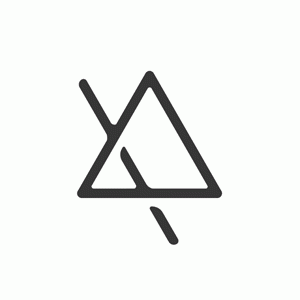FAQ APP
FAQ CREATORS
First of all check that you have a wifi or 4G data connection. For being a lightweight application, Aria streams content.
Make sure you frame an image from our database, Aria doesn’t work with any image.
It is not the application that generates the videos but it is a content that we upload. You can find test targets here.
Third, there may be a lighting problem: if it’s too dark Aria will probably struggle to recognize the image.
If it still doesn’t work there is probably a problem with permissions (possibly caused by updating the smartphone’s operating system). In this case you have to delete and re-download Aria, making sure to give all the permissions.
Not all images can activate Aria. We talk about computer vision and if the image is too “simple” it is hardly recognized by the app.
Always refer to the guide and feel free to take several tests.